


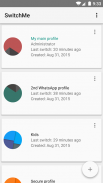


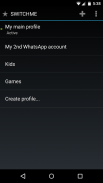


SwitchMe Multiple Accounts

SwitchMe Multiple Accounts介绍
SwitchMe creates user profiles just like a desktop computer, each with its own settings, apps and data based on your current system partition.
Offers advantages in granular application and user security over stock multi-user and works on any Android version. Does not run as a virtual machine like other solutions. Allows secondary users to have their own system, framework, theme and debugging settings.
Includes a lock screen system that allows multiple users to log in and out without access to the desktop, like a traditional desktop.
WARNING - READ CAREFULLY* **
We do not provide any direct support for this app - it is your responsibility to follow the guidelines below.
SwitchMe requires root/superuser permissions.
Even if you have access, the app may not work as intended on some systems. Always back up through your recovery just in case.
- Only apps installed to /system will be available in clean profiles. Cloned profiles will have access to all apps, wherever they are located.
- As best practice have your superuser app installed into /system. Always use the latest version of SuperSu, with su request enabled on boot and no reauthentication.
- If you cannot switch profiles or the app is crashing, you have likely broken the apps root access in your current profile. Uninstall, reboot and install from Google Play again. All profiles and data will survive this reboot intact.
- Most devices should be compatible as long as they have enough free internal memory to create profiles. You will be warned if available memory is low.
This app creates copies of your base firmware and stores them as encrypted archive files. These copies can be clean "profiles" that you boot to and can set up with specific Google or other accounts, or clones of existing profiles, which will be exact replicas you can further modify.
After entering a new profile and setting up an account your original Administrator profile will always be available through the SwitchMe app which will come pre-installed.
SwitchMe创建用户配置文件就像台式计算机一样,每个都有自己的设置,应用程序和基于当前系统分区的数据。
与库存多用户相比,在粒度应用和用户安全性方面具有优势,适用于任何Android版本。不像其他解决方案那样作为虚拟机运行。允许辅助用户拥有自己的系统,框架,主题和调试设置。
包括一个锁定屏幕系统,允许多个用户登录和退出而无需访问桌面,如传统桌面。
警告 - 请仔细阅读* **
我们不对此应用程序提供任何直接支持 - 您有责任遵循以下准则。
SwitchMe需要root /超级用户权限。
即使您有权访问,该应用程序也可能无法在某些系统上按预期工作。为了以防万一,请始终通过恢复备份。
- 只有安装到/ system的应用才能在干净的配置文件中使用。克隆的配置文件可以访问所有应用程序,无论它们位于何处。
- 最佳做法是将您的超级用户应用安装到/ system中。始终使用最新版本的SuperSu,在启动时启用su请求,无需重新认证。
- 如果您无法切换配置文件或应用程序崩溃,您可能会破坏当前配置文件中的应用程序root访问权限。再次从Google Play卸载,重新启动并安装。所有配置文件和数据都将在此重新启动后完好
- 大多数设备应该兼容,只要它们有足够的可用内存来创建配置文件。如果可用内存不足,您将收到警告。
此应用程序创建基本固件的副本,并将其存储为加密存档文件。这些副本可以是您启动到的简洁“配置文件”,可以使用特定的Google或其他帐户或现有配置文件的克隆进行设置,这些副本将是您可以进一步修改的精确副本。
输入新配置文件并设置帐户后,您的原始管理员配置文件将始终通过预先安装的SwitchMe应用程序提供。





























